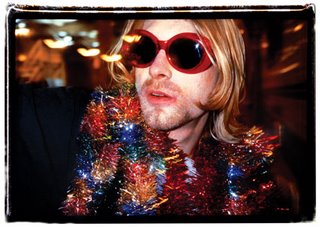Today 22nd December 2006 is The Global Orgasm Day because Donna Sheehan and Paul Reffell said so. So what and why is this good?
The idea has come from the idea that a positive human consciousness can affect the energy field of the earth and make the world a more peaceful place.
So they want everyone especially people in war zones to have sex and achieve an orgasm on a specific moment today. For more info on this event go to their website.
vrijdag, december 22, 2006
zaterdag, september 30, 2006
Fixing the Windows Media Player green screen problem
A couple of months ago I decided to take the new Windows Media Player v.11 for a spin. I was curious to see what new features it had. I started liking what I saw, atleast for Microsoft as being a copycat company it was oke.
After a while testing I soon noticed that Microsoft doesn't only copy style and function, but also the bugs. I started getting green screens and crashes while watching Windows Media Videos. It seemed like my old friend came back to bug my PC experience, so I decided to do a little research on the internet to find a cure for this bug. I soon found that it can be fixed by turning on the Overlays.
This can be done the following way:
In Window Media Player you go to >> tools>options>performance tab>advance>check "Use Overlays"
I also found a post by someone telling that he fixed it the other way around:
He did it like this >> tools>options>performance tab>advance>check "Use high Quality Mode"
I hope this will help you people who are also having this problem and gets you back to enjoying your PC.
After a while testing I soon noticed that Microsoft doesn't only copy style and function, but also the bugs. I started getting green screens and crashes while watching Windows Media Videos. It seemed like my old friend came back to bug my PC experience, so I decided to do a little research on the internet to find a cure for this bug. I soon found that it can be fixed by turning on the Overlays.
This can be done the following way:
In Window Media Player you go to >> tools>options>performance tab>advance>check "Use Overlays"
I also found a post by someone telling that he fixed it the other way around:
He did it like this >> tools>options>performance tab>advance>check "Use high Quality Mode"
I hope this will help you people who are also having this problem and gets you back to enjoying your PC.
donderdag, september 07, 2006
Blogger Beta Looks Promising
I've been working a lot with Wordpress latley, so I decided to log into my blogger account to make some posts about the last couple of weeks. Funny is and found an invitation for the new Beta of Blogger. So I decided to check it out! :)
I watched the tour and soon after that I converted my old blogger to the new one.
And with one quick glimpse at the interface and it's sections got me pretty excited about this project.
It looks promising!
I can't wait to see what the developers are working on.
I watched the tour and soon after that I converted my old blogger to the new one.
And with one quick glimpse at the interface and it's sections got me pretty excited about this project.
It looks promising!
I can't wait to see what the developers are working on.
dinsdag, juli 18, 2006
Human Space Invaders
I found this human reproduction of Space Invaders while surfing the net. Enjoy!
zondag, april 09, 2006
Fixing the Quicktime green screen problem
Ever since I installed the MS Windows Service Pack 2 I have been irritated by a green filling viewport screen after started up a Quicktime movie. Yesterday I decided to do some desk reasearch to adress the problem and find a solution. After 5 minutes searching the the web I finally bumped into a solution.
The problem is caused, because Quicktime uses the DirectDraw accelerartion by default, but it doesn't use overlay. So that's the reason why the viewport fills with green.
You can fix this by turning of the DirectDraw in Quicktime preferences.
You can do this by launching Quicktime and going to:
Edit>Quicktime Preferences>Advanced>And under the category Video you 'll have to switch Safe mode (GDI only) radiobutton.
This should fix the problem.
If you find that the sound has gone jittering you should do the following:
Edit>Quicktime Preferences>Audio>Select the Safe mode (WaveOut only checkbox).
I hope this will solve you Quicktime green screen problem, so you can just go on and enjoy your webclips.
The problem is caused, because Quicktime uses the DirectDraw accelerartion by default, but it doesn't use overlay. So that's the reason why the viewport fills with green.
You can fix this by turning of the DirectDraw in Quicktime preferences.
You can do this by launching Quicktime and going to:
Edit>Quicktime Preferences>Advanced>And under the category Video you 'll have to switch Safe mode (GDI only) radiobutton.
This should fix the problem.
If you find that the sound has gone jittering you should do the following:
Edit>Quicktime Preferences>Audio>Select the Safe mode (WaveOut only checkbox).
I hope this will solve you Quicktime green screen problem, so you can just go on and enjoy your webclips.
dinsdag, april 04, 2006
Remembering the anti-hero hero; Kurt Cobain (1967 - 1994)
Abonneren op:
Reacties (Atom)