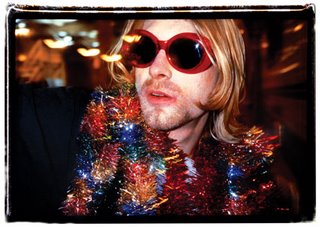Ever since I installed the MS Windows Service Pack 2 I have been irritated by a green filling viewport screen after started up a Quicktime movie. Yesterday I decided to do some desk reasearch to adress the problem and find a solution. After 5 minutes searching the the web I finally bumped into a solution.
The problem is caused, because Quicktime uses the DirectDraw accelerartion by default, but it doesn't use overlay. So that's the reason why the viewport fills with green.
You can fix this by turning of the DirectDraw in Quicktime preferences.
You can do this by launching Quicktime and going to:
Edit>Quicktime Preferences>Advanced>And under the category Video you 'll have to switch Safe mode (GDI only) radiobutton.
This should fix the problem.
If you find that the sound has gone jittering you should do the following:
Edit>Quicktime Preferences>Audio>Select the Safe mode (WaveOut only checkbox).
I hope this will solve you Quicktime green screen problem, so you can just go on and enjoy your webclips.
zondag, april 09, 2006
dinsdag, april 04, 2006
Remembering the anti-hero hero; Kurt Cobain (1967 - 1994)
Abonneren op:
Reacties (Atom)